Save Options
The integrated FTP client allows you to upload recovered files to the Internet on your FTP server.
Specify the necessary options for saving your files.
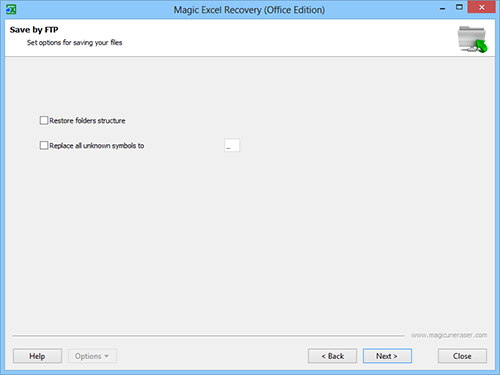
If you wish to recover the directory structure in which deleted files are located, select the “Restore folders structure” option. If this option is selected, all subdirectories will be recovered and all files will be saved in the same folders in which they were located before deletion. Otherwise, all files will be saved to the selected folder.
Some files, when recovered, lose the first letter of their names, which is replaced with a “?”. There are also files which lose other parts of their names. In order to automatically replace all unknown characters when saving files, select the option entitled “Replace all unknown symbols to”. If this option is not enabled, then you will be asked whether you want to replace the characters during the recovery process.
Check the necessary options and click “Next” to continue.
Content