Selecting a Disk
For this step you will be offered a list of disks located on your computer and removable devices.
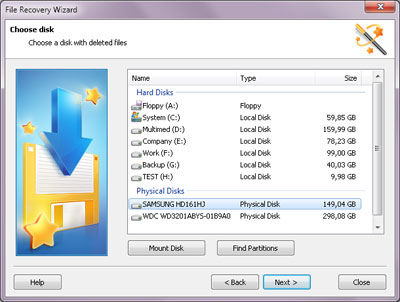
Here you can open a previously saved disk image by clicking “Mount Disk”. After it is opened, the new disk is immediately added to the list of existing disks in “Mounted Disks”.
Read more about working with disk images…
You can also find deleted partitions. To do so, select the physical disk containing the deleted volume in the list of disks and click “Find Partitions”. The found volumes will be added to the overall list in the “Found Disks” section.
Read more about searching for deleted volumes…
Select a disk containing deleted files and click “Next” to start drive analysis.
Content