Windows 10 Changes Recovery Mechanism, Becomes More Susceptible to Data Corruption
- Published: December 20, 2016
- Updated: September 5, 2021
There is, however, another change in Windows 10 that makes the system somewhat more prone to failures while making recovery potentially riskier. Let’s have a look at what changed in the Windows 10 recovery mechanism, how this can affect system stability and recoverability and what you can do to ensure continuous trouble-free operation.

Windows Recovery Partition: The Old-Fashioned Way
Since Windows 7, OEM Windows installs maintained a dedicated partition on your hard drive containing the full Windows distributive. Should something go wrong, this partition (called the Recovery Partition) could be used to restore your system to its fresh state.
Why maintain a recovery partition at all? A recovery partition contains all the files a fresh Windows distributive should have. Should something happen to your Windows installation (such as system files getting corrupted or deleted, or some badly written application messing up Windows Registry), you could easily restore your system to brand new by doing a Windows refresh or a full factory reset. The necessary files and settings would be simply copied from the recovery partition into the main system partition, overwriting the faulty Windows installation with one that’s sure to work.
In the days of huge, multi-terabyte hard drives used as bootable system partitions, a few gigabytes of space consumed by the recovery partition could easily go unnoticed. The advent of SSD drives that, even today, are much smaller than their mechanical counterparts, made the size of these recovery partitions noticeable. The advent of Windows 8 powered tablets with tiny (32 GB or even 16 GB) permanent storage made the recovery partition a luxury item reserving as much as 10 per cent of available storage space for the unlikely use of failure recovery.
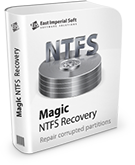
There is also another problem with recovery partitions. The recovery partition is usually created once when the OEM installs Windows on a brand new device. As time goes, the installed copy of Windows receives multiple updates including important security patches. When restoring your system to factory defaults, you’ll be wiping all these updates and restoring old versions of all system files complete with their bugs and discovered security flaws. From then on, Windows will spend hours downloading and applying updates. Compared to Android or iOS devices, this behavior is unacceptable.
In Windows 8.1 Update, Microsoft tried addressing the issue of recovery partition by making system files from the Windows system partition point to files stored in the recovery partition instead of keeping copies of those files in the system partition. This in particular allowed manufacturers use Windows 8.1 in cheap tablets with 16 GB drives. If you had a Windows tablet with 32 GB of storage, you could notice a few gigabytes of free space emerge magically after installing the update. While being a good idea on paper, in reality this technique was difficult to administer, so in Windows 10 Microsoft decided to get rid of recovery partition for good.
Windows 10 Recovery: Pros and Contras
Windows 10 does not use a dedicated recovery partition anymore. Instead, the system maintains a list of files that are parts of the fresh Windows 10 install, and keep copies of default settings files. Effectively, if Windows 10 needs to restore the OS or perform a factory reset, it will simply use system files from the working copy of the OS. Windows maintains a list of files that belong to Windows and keeps default versions of Windows Registry and other settings. Deleting files that don’t belong with Windows as well as restoring default settings pretty much does the trick.
The benefits of this approach are obvious. Since there is no recovery partition, considerable disk space (as much as 1.5-2.6 GB) can be released to the user. The recovery process becomes much faster and easier, and Windows 10 comes out after a factory reset with all the latest updates and security patches already applied.
There is a potential major drawback, too. Should something happen to one or more system files stored in the Windows system directory, the new recovery approach will be unable to restore Windows to working order as it will try reusing the corrupted system file(s) over and over. Granted, Windows 10 implements stronger protection measures to safeguard its system files against third-party code, but bad sectors and file system corruption can and do happen routinely. As data recovery specialists, we have reasonable doubts the new OS can sustain file system corruption or bad blocks.
In order to protect your data, make sure to maintain regular backups. Backing up your documents is now easier than ever: you just need to allow OneDrive (which is built into Windows since Windows 8) to sync folders containing your documents with the cloud. That’s it! You’ll always have an up to date copy of your most important files should anything happen to your system.
Like This Article?
Stay Tuned






Comments