
Attention!
The program Magic NTFS Recovery is no longer supported.
Please consider the more powerful and newer product Magic Partition Recovery.
Choice the File Beginning
In some cases (only when working with the FAT file system), the program is unable to precisely determine the beginning of a file (the first sector of its contents), and several variants are possible. Other programs simply use the first variant, as a result of which you may, for example, be given a completely different photograph, instead of the one you wanted. Magic NTFS Recovery offers you all possible recovery variants, and you can choose the beginning of the file.
There are two ways to open the window for choosing the beginning of a file. If the “Preview” option is enabled, then when you select such a file in the preview toolbar menu (the bottom part of the toolbar) a button for choosing the beginning of the file will appear.
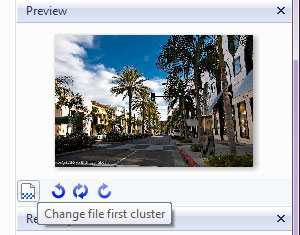
In the left part of the window variants of the first file sector are offered to you. Choosing values in the left side, you can look through file contents in the right.
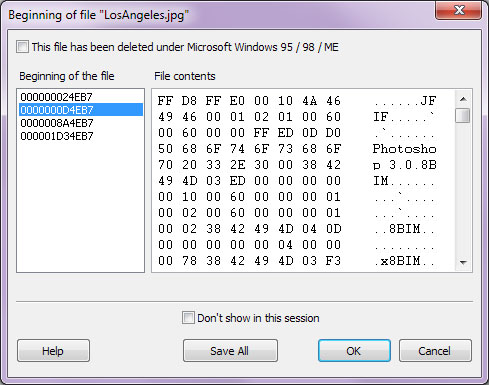
The selection window also appears when such a file is being recovered. In this event, the button “Save All” allows saving the file in all of the offered variants. If the file is named, for instance, “My file.txt”, then it will be saved as “My file1.txt”, “My file2.txt”, “My file3.txt”, etc.
If you choose an option “Don’t show in this session” and will press “Save All” the program will not display any more this window, and will apply this option to all same files.
Content