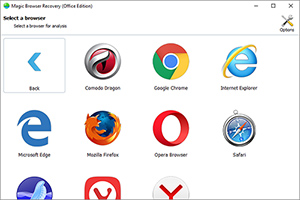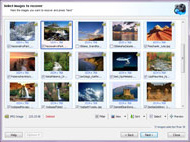Magic Browser Recovery:
The Software to Recover Deleted Browsing History
Browsing history recovery
- Recover deleted browser history;
- Access internet history records even if the browser database has been physically deleted;
- Analyze the entire hard drive, including the file system, allocated and unallocated data blocks;
- Content-aware analysis discovers browser-related records even in corrupted and incomplete files.
Online activity analysis
- Extract user’s logins and passwords;
- Discover social network activities, accounts, and credentials;
- Access user’s search and browsing history – including even Incognito history recovery;
- Perform comprehensive analysis of user’s online activities in multiple web browsers.
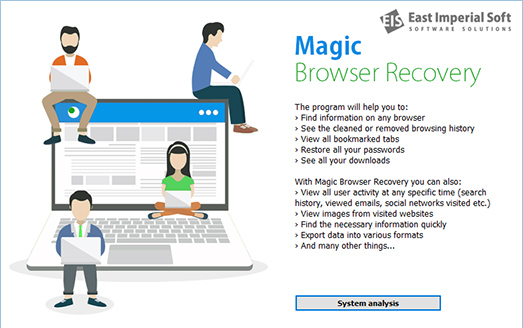
Features and Benefits
of Our Browser Data Recovery Software
Access to Cleared Browser Histories
No matter if you cleared Web browser history, deleted a user account, or uninstalled the web browser, Magic Browser Recovery will help you recover the records. The browser data recovery software will scan the entire hard drive via low-level access, discovering and displaying all supported web browsers that you have ever used on your computer, and recovering their browsing histories – even if they are no longer available.
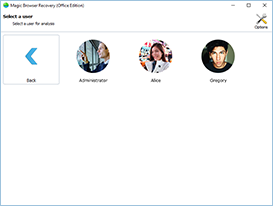
Recovers Deleted Files
More often than not, it’s not just a browsing history database that is cleared – it’s the whole bunch of files being physically deleted. If this is the case, no other internet history recovery software can help but Magic Browser Recovery!
The browser history recovery tool scans the entire hard drive, including the file system, allocated and unallocated data blocks in order to discover and restore deleted browser history databases. Once a web browser database is detected, Magic Browser Recovery automatically recovers (undeletes) the file, analyzes the database, extracts browsing history records, and displays them so that they are easy to view.
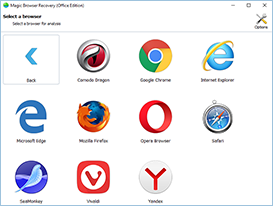
Recover Private and
Incognito Browser Sessions
Unlike similar browsing history recovery tools that extract information from Web browsers based on existing files found in the file system, Magic Browser Recovery analyzes information from individual data blocks on the hard drive. This allows our tool to find and recover deleted internet history files and extract valuable data from broken, incomplete, and even partially overwritten browser databases.
As a result, you’ll be able to see which websites were visited even if the user cleaned their browser history or used the Incognito mode.
Online Activity Analysis
With Magic Browser Recovery, you can conveniently analyze the user’s online activities. The private browsing history recovery software reconstructs, categorizes, and filters online activities in social networks, websites, and search engines based on the user’s browsing history records.
You’ll be able to discover which sites and individual web pages the user accessed during a given period, how much time they’ve spent, what web searches they ran, and so on.
You’ll be able to discover the number of times a specific page has been opened, which resource they came from, and when was the first time the user opened a certain page or website. Powerful filters are available to instantly discover websites that belong to specific categories. For example, firing up the “gambling” filter will discover all gambling-related web pages opened by the user.
Track Social Network Activities
The social network tracker in Magic Browser Recovery helps recover browser history information about the user’s activities in a given network. Discover their login and password, find out the dates and times a social account has been accessed, and discover a lot more information in just a few clicks!
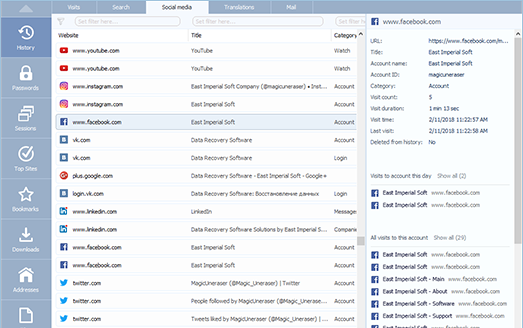
More than Just History
Magic Browser Recovery is more than just web browser recovery. Bookmarks, saved forms, addresses, phone numbers, logins, and passwords are automatically extracted and displayed. By accessing the user’s logins and passwords, you might be able to review their communications in social networks, their activities in chats, forums, and online games.
How to Recover Deleted Browsing History?
- #1 Analyze System Open the browser history recovery software and analyze your system.
- #2 Select User Select the computer user whose web browsing history you want to recover.
- #3 Choose Browser Choose a web browser and wait for the program to finish analyzing it.
- #4 Export Data See the needed information or save it in a convenient format.

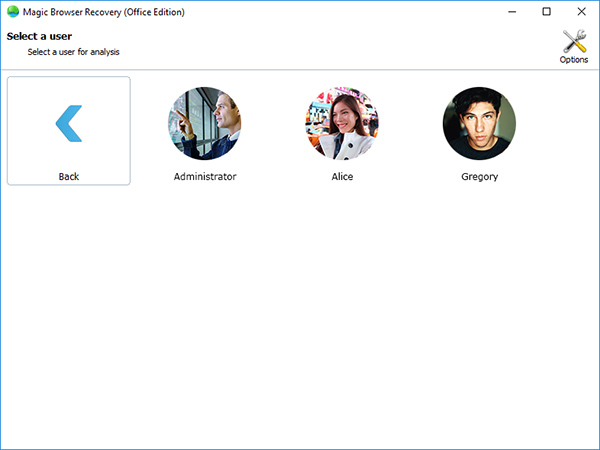
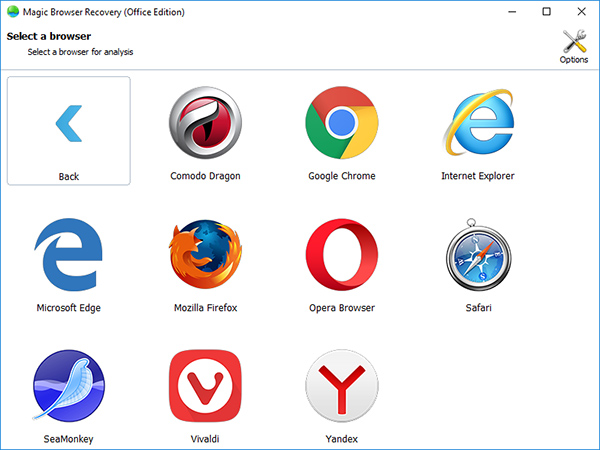
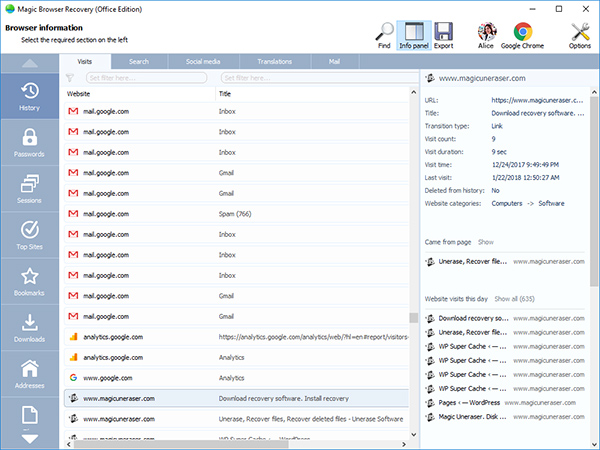
Limitations
Access to deleted files may be limited if you are using an SSD drive with automatic trim function. SSD drives actively purge files that have been deleted in order to maintain performance and provide the highest write speeds. As a result, using Magic Browser Recovery on an SSD-equipped computer may return less information compared to computers equipped with traditional magnetic hard drives.
Help
Useful Articles
Tech Specification
Supported Web Browsers
- Amigo
- Blisk
- Cent Browser
- Cốc Cốc
- Comodo Dragon
- FreeU
- GhostBrowser
- Google Chrome
- Internet Explorer
- Maelstrom
- Microsoft Edge
- Mozilla Firefox
- Opera Browser
- Rambler
- Safari
- SeaMonkey
- Slimjet
- Torch
- UC Browser
- Vivaldi
- Yandex
- and others
Restores
- Web history
- Internet searches
- Social media activities
- Translation history
- Emails
- Passwords
- Bookmarks
- Downloads
- Used addresses
- Browser files
- Viewed images
Operating System
- Windows 11 / 10
- Windows 8 / 7
- Windows Server 2019 / 2016 / 2012 / 2008
- Windows Vista / XP
- Windows 2003 / 2000 / NT
Hardware Requirements
- CPU: X86 or X64 architecture with minimum main frequency 550MHz
- RAM: 1 GB or more
- The administrative privileges are required

What Others Are Saying
Works great with my old desktop that still uses a normal hard drive. However, after I cleaned browser history on my laptop, the SSD immediately trimmed the files, so this deleted browsing history recovery software was only able to find a few random records.
I have tried other software to recover deleted browsing history. The other tools could only access a few records, Magic Browser Recovery discovered history going back far more than the 30-day retention period set in my browser settings.
This tool tocks!
It undeleted browser history for all accounts I had on my computer. It was amazingly easy to use!
A highly recommended tool for everyone who wants to restore deleted web history on their computers.
Recommended Products

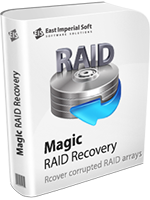
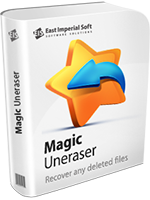




Magic Partition Recovery
Accidentally formatted your hard drive? Deleted or modified its file system? Your system says that partition is corrupted and needs formatting?
Recover lost information, repair broken partitions and rebuild damaged file systems in fully automated mode. No matter how badly damaged your disk is and whether you have a file system on it or it’s completely gone, Magic Partition Recovery can carefully recover your files and reconstruct the partition system structures.
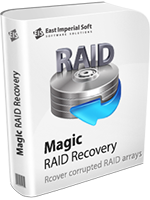
Magic RAID Recovery
Repair corrupted RAID 0, RAID 1, RAID 5, RAID 6, RAID 10 and many other types of arrays by connecting the disks to your computer.
Recover data from single-disk and multi-disk attached storage devices and NAS servers. Extract data from hard drives used in Synology, QNAP, Seagate, Western Digital, D-Link, TerraMaster and Netgear systems.
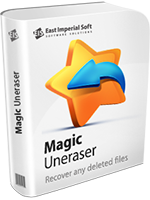
Magic Uneraser
Have you deleted important document MS Office, DVD video, mp3 file or photo? Restore any deleted file using Magic Uneraser!
Magic Uneraser offers fully guided, step-by-step approach to recovering deleted files. Supporting all versions of Windows including Windows 8 and Windows 10, Magic Uneraser allows you to unerase deleted files and recover information from all types of storage media.

Magic Photo Recovery
Recover all types of images quickly and reliably! Magic Photo Recovery recovers deleted photos from hard drives, memory cards or digital cameras.
Magic Photo Recovery makes digital photo recovery easy. The fully guided, step-by-step file recovery wizard allows unerasing deleted photos completely automatically. You can recover files from healthy and damaged hard disks and digital cameras, corrupted and formatted memory cards, etc.

Magic Office Recovery
Deleted an important document? Formatted a disk containing your working files? Windows won’t let you open a disk?
Magic Office Recovery can undelete documents and spreadsheets, recovering files from damaged, corrupted, formatted and inaccessible devices. Built-in document integrity checks ensure 100% recoverability, while step-by-step wizards and thumbnail view make the recovery process easy and convenient.

Magic Data Recovery Pack
Recover deleted files, undelete music, unerase movies, documents and pictures with the most advanced file recovery software!
Magic Data Recovery Pack offers the most advanced file recovery capabilities in a single package. Recovering files from all types of storage media, Magic Data Recovery Pack can recover deleted information from all versions and revisions of NTFS, ReFS, FAT, exFAT, APFS, HFS+, Ext2/3/4, XFS, ReiserFS and UFS file systems.