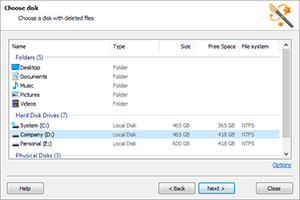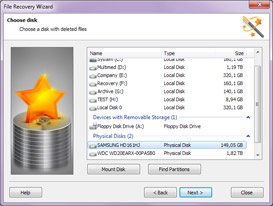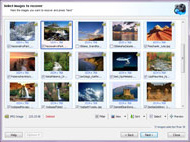Magic NTFS Recovery Tool Fixes Broken File Systems and Restores Partitions
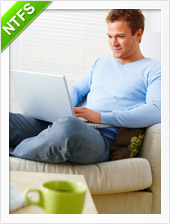
Recover Data and Rebuild Corrupted NTFS/ReFS Partitions
Magic NTFS Recovery offers a quick, easy way to reliably recover information from badly damaged, corrupted, and inaccessible disks and partitions. From simple undelete to bit-precise restoration of affected disk system structures, Magic NTFS Recovery can handle any type of data recovery job. Fully automated performance, quick and comprehensive recovery modes with smart content-aware analysis make Magic NTFS Recovery a winner.
Magic NTFS Recovery tool delivers all features offered by Magic’s top-of-the-line product, Magic Partition Recovery, except the ability to restore FAT and FAT32 media. As Windows XP, Vista, and Windows 10 will format new disks with NTFS and will only run on NTFS partitions, Magic NTFS data recovery software is a true bargain at only half the price of the company’s flagship tool.
Features and Benefits of Using NTFS Data Recovery Software
Magic NTFS Recovery effectively handles hard disks, flash, and SSD drives with major issues. The NTFS repair tool can reliably locate, and recovers deleted files and data missing on damaged partitions, optionally rebuilding the damaged disk complete with original files and folder structure.
Recovering Files and Data
- Unerases deleted files from healthy, formatted, and damaged NTFS and ReFS partitions;
- Quick scan mode undeletes files in minutes;
- The comprehensive mode features trademark content-aware analysis for in-depth recovery.
Rebuilding Disks and Partitions
- Refurbishes damaged partitions by rebuilding the file system based on information collected with content-aware analysis;
- Restores formatted partitions and repartitioned drives;
- Recovers media to “as new” state perfect for long-term use.
Safe and Easy to Use
With all the powerful features under the hood, Magic NTFS Recovery is designed to be used safely by non-pros. The smart NTFS recovery tool offers an easy way of fixing common issues and repairing serious problems.
A fully guided, step-by-step wizard will assist you in fixing all types of damage, from recovering individual files to refurbishing broken partitions. The tool works strictly in read-only mode, keeping the possibility of accidental damage as close to zero as reasonably possible. In fact, Magic NTFS Recovery will try to reduce the number of disk access operations to preserve damaged disks and hard drives with lots of bad sectors.
Step-by-Step Guide: How to Use NTFS Recovery Software
- #1 Select Select the damaged, corrupted or inaccessible disk with files to recover.
- #2 Analyze Choose between a fast scan or full analysis, depending on your needs.
- #3 Preview The program will show you the number of drives, folders, and files available.
- #4 Recover Select the files you would like to recover and let the program do its job.
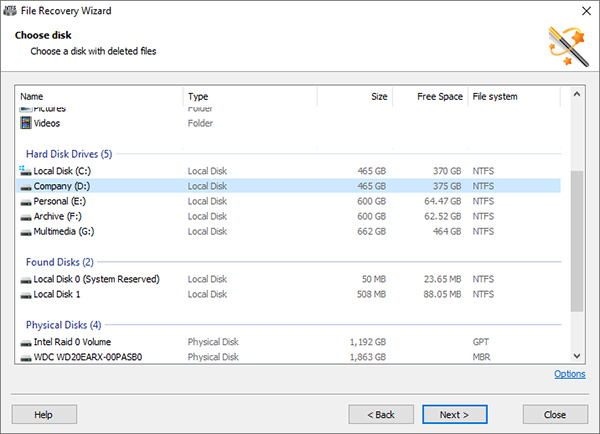
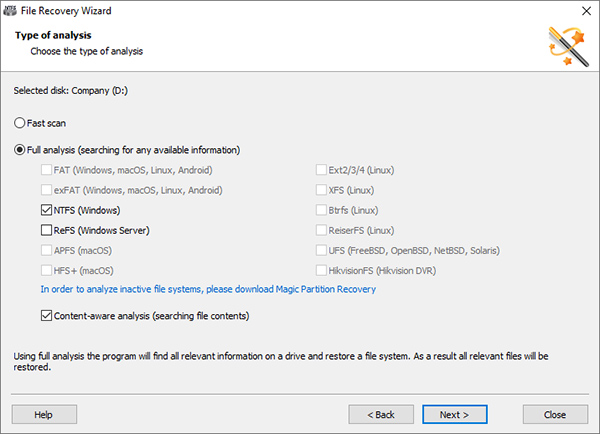
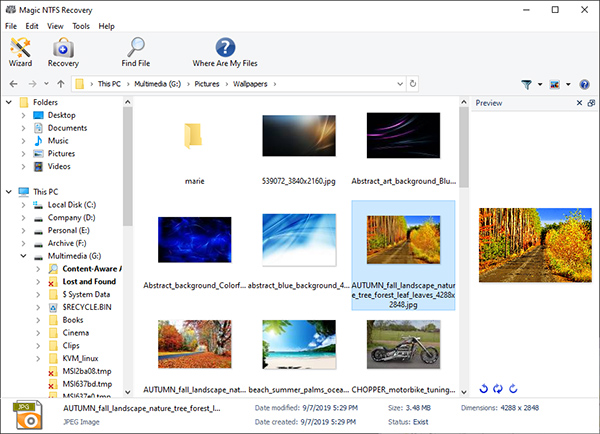
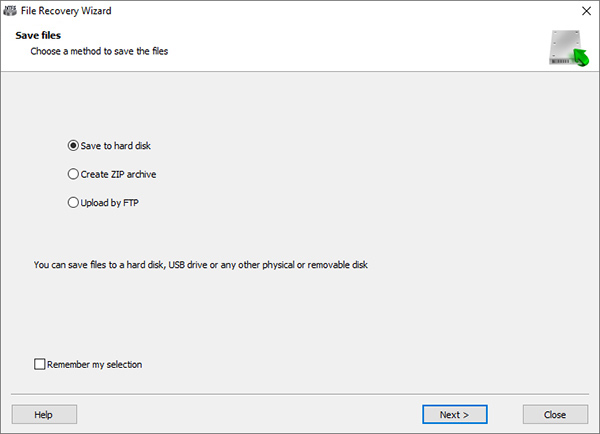
Undelete Files in Minutes
Featuring two analysis modes, Quick and Comprehensive, Magic NTFS Recovery can recover recently deleted files in just minutes.
Refurbish Broken Partitions
Magic NTFS Recovery can re-create corrupted file systems complete with original files and folders, effectively rebuilding broken partitions from scratch.
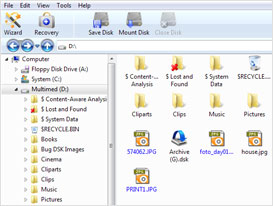
Explorer-like Browsing Experience
with Instant Preview
Once Magic NTFS Recovery finishes searching for recoverable files, you’ll see the file list in a familiar Explorer-like setting. Click on a file to see an instant preview. The preview will display pictures, playback audio, open compressed archives, and display office documents complete with formatting and embedded objects.
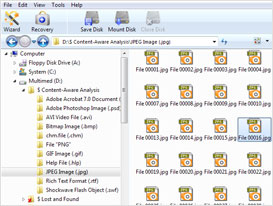
The Ability to Perform
Content-Aware Analysis
The proprietary content-aware analysis is used in comprehensive scan mode to locate as many recoverable files as possible. Content-aware analysis scans the entire disk surface, looking for traces of known file types on the disk as well as in the file system. The algorithm enables surefooted recovery when all other methods fail.
NTFS and ReFS Partition Recovery
Magic NTFS Recovery will only recover NTFS and ReFS volumes, including NTFS and ReFS streams. Use Magic NTFS Recovery to recover hard disks, SSD drives and some USB flash drives formatted by Windows 10, Vista, and Windows 7. Most memory cards used in digital cameras and portable audio players will bear the FAT32 system; to recover memory cards, use Magic Partition Recovery or Magic FAT Recovery instead.
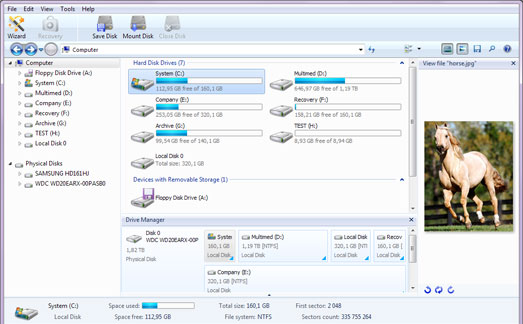
Free Download
A free evaluation version of Magic NTFS Recovery is available free of charge. The free version performs all types of analysis and features instant pre-recovery preview, displaying the content of recoverable files in visual, WYSIWYG mode.
Help
Useful Articles
Tech Specification
Supported File Systems
Fast scan:
- NTFS
- ReFS
- FAT
- FAT32
- exFAT
- APFS
- HFS+
- HikvisionFS
- Ext2
- Ext3
- Ext4
- XFS
- Btrfs
- ReiserFS
- ZFS
- UFS 1/2
Full analysis:
- NTFS
- ReFS
Supported Storage Media
- HDD
- SSHD
- SSD
- USB flash drive
- External USB disk
- Memory card
- SD card
- Compact flash
- Internal device storage
- Virtual machine disk image
Operating System
32-bit or 64-bit Intel-compatible platform:
- Windows 11 / 10 / 8 / 7
- Windows Server 2019 / 2016 / 2012 / 2008
- Windows Vista / XP
- Windows 2003 / 2000 / NT
Hardware Requirements
- 1 GB of RAM
- Enough disk space for files restoration
- Administrative privileges are required
Features Overview
Restores information from any kind of carrier
Magic NTFS file recovery software can recover all types of files from all kinds of storage devices. You can undelete deleted files in a few moments with a quick file system scan. Files deleted directly or removed from the Recycle Bin can be restored in a matter of minutes regardless of their extension.
Thanks to the company’s content-aware analysis technology, hundreds of recognizable file types can be recovered even if the drive is formatted, repartitioned, or unreadable. Even if the drive no longer appears as a drive letter, Magic NTFS partition recovery software can still analyze a physical storage device looking for missing partitions. Magic NTFS Recovery has been tested with various devices based on different storage technologies, such as magnetic hard drives and flash-based solid-state drives. Use Magic NTFS Recovery to recover files from hard disks and SSD drives, USB flash drives, and most types of memory cards, including full-size, mini, and micro versions of SD/SDHC/SDHC cards, Compact Flash, Memory Stick, as well as the traditionally mentioned but obsolete formats such as MMC and xD.
Restores corrupted and unavailable partitions
Thanks to the use of content-aware analysis, Magic recovery tools can recover information from corrupted and inaccessible partitions, repartitioned hard drives, and formatted volumes. Magic NTFS Recovery will thoroughly scan the entire physical drive to locate unavailable or deleted partitions and then analyze the entire volume looking for recoverable files and folders. Magic NTFS disk recovery tool will attempt to re-create the entire file and folder system complete with multiple-level folders and long file names, effectively restoring the content of the whole partition on a different disk or another storage media. After your data is completely recovered, you may attempt to recover the original broken partition by repairing the damaged system structures with ScanDisk (a Windows tool).
Using Magic NTFS Recovery on damaged disks is completely safe, as all access is performed strictly in read-only mode. Because of that, Magic NTFS Recovery will not mess with your disk system structures or the file system and repair NTFS partitions swiftly and efficiently.
Restores files from deleted and formatted drives
The NTFS file system recovery software helps you recover NTFS partitions, restore data from formatted volumes, and repartitioned hard drives. The tool scans the entire surface of the hard disk or reads the full content of a solid-state drive to reliably detect, locate and read the content of a deleted partition. If the disk has been formatted, the tool can read raw sectors from the disk to detect the beginning of multiple known file types. During this process, the tool will not need the file system to be present and will successfully restore the files even if the file system is emptied by the format operation.
Deleted partitions can be similarly detected by reading blocks of raw data from the disk surface, matching and analyzing raw data structures in an attempt to detect the beginning and size of deleted partitions. Once all partitions are successfully detected, the tool can perform further analysis by accessing their file systems and reading files off deleted partitions. More often than not, deleted partitions are much less of a problem than formatted hard drives or deleted files.
Offers easy access to advanced features with Windows Explorer-like user interface
The wizard-based user interface is simple, convenient, and straightforward. However, advanced users may need more flexibility in fine-tuning the process or configuring the settings. To allow advanced access to the internal data recovery mechanisms, we implemented a convenient Explorer-like user interface to go along with the wizards. This advanced user interface allows easy access to all the advanced features with the convenience of Windows Explorer-like performance. The familiar user interface will make seasoned computer users, and computer professionals feel immediately at home, adjusting all the required settings with just a few mouse clicks.
In addition, by using the NTFS hard drive recovery tool in Explorer-like mode, you can browse through deleted files or navigating information stored on a deleted partition just like you would normally browse your computer. You can click deleted files to preview, mark them for recovery, and enter compressed archives as if they were folders.
Search files based on content (Content-aware analysis)
The entire family of Magic data recovery tools shares a set of sophisticated data recovery algorithms that can search recoverable information based on its content. The technology is called “content-aware analysis” and allows undeleting files that were simply deleted and recovering files stored on formatted, corrupted, and inaccessible disks and memory cards.
Unlike legacy data recovery algorithms that analyze the file system alone, the content-aware analysis looks beyond the file system in its search for recoverable information. The technology reads all sectors on the disk, analyzing raw data to detect characteristic signatures of known file types. If the beginning of a file is detected, the content-aware analysis will then analyze what appears to be a file header to calculate the length of the file. Based on this information, the file’s exact location on the disk can be derived, and the file itself can be successfully recovered even if no record about it appears in the file system. Thus, you can recover damaged NTFS partitions and save files from corrupted, repartitioned, and inaccessible disks.
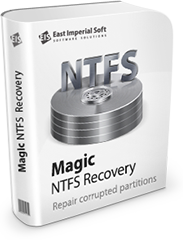
What Others Are Saying
Thank you! You’re my saviors! I restored a 3-year worth of work on my office computer without a sweat. Hundreds of documents, emails, databases. Would take years to type them back. You saved my job!
I formatted a hard drive to upgrade the OS. I installed 8, then upgraded to Windows 10, and then discovered the entire photo archive is missing. Downloaded this tool without much hope. The photos were back almost immediately!
My biggest thanks and warmest regards to developers! I was able to recover deleted documents from my colleague’s hard drive after almost a week. It’s a miracle I was not even hoping for! Kudos to developers!
Recommended Products

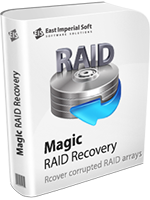

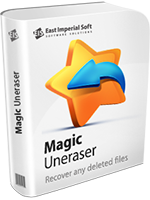



Magic Partition Recovery
Accidentally formatted your hard drive? Deleted or modified its file system? Your system says that partition is corrupted and needs formatting?
Recover lost information, repair broken partitions and rebuild damaged file systems in fully automated mode. No matter how badly damaged your disk is and whether you have a file system on it or it’s completely gone, Magic Partition Recovery can carefully recover your files and reconstruct the partition system structures.
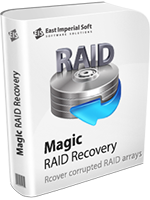
Magic RAID Recovery
Repair corrupted RAID 0, RAID 1, RAID 5, RAID 6, RAID 10 and many other types of arrays by connecting the disks to your computer.
Recover data from single-disk and multi-disk attached storage devices and NAS servers. Extract data from hard drives used in Synology, QNAP, Seagate, Western Digital, D-Link, TerraMaster and Netgear systems.

Magic Browser Recovery
Recover information from a wide range of Web browsers. Access stored passwords, bookmarks, browsing history, and social activities.
Magic Browser Recovery will automatically identify Web browsers ever used on the computer and perform a comprehensive scan of your computer’s file system and disk surface to recover passwords, bookmarks, browsing history and activities in social networks.
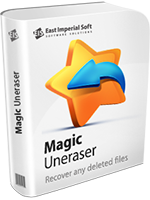
Magic Uneraser
Have you deleted important document MS Office, DVD video, mp3 file or photo? Restore any deleted file using Magic Uneraser!
Magic Uneraser offers fully guided, step-by-step approach to recovering deleted files. Supporting all versions of Windows including Windows 8 and Windows 10, Magic Uneraser allows you to unerase deleted files and recover information from all types of storage media.

Magic Photo Recovery
Recover all types of images quickly and reliably! Magic Photo Recovery recovers deleted photos from hard drives, memory cards or digital cameras.
Magic Photo Recovery makes digital photo recovery easy. The fully guided, step-by-step file recovery wizard allows unerasing deleted photos completely automatically. You can recover files from healthy and damaged hard disks and digital cameras, corrupted and formatted memory cards, etc.

Magic Office Recovery
Deleted an important document? Formatted a disk containing your working files? Windows won’t let you open a disk?
Magic Office Recovery can undelete documents and spreadsheets, recovering files from damaged, corrupted, formatted and inaccessible devices. Built-in document integrity checks ensure 100% recoverability, while step-by-step wizards and thumbnail view make the recovery process easy and convenient.