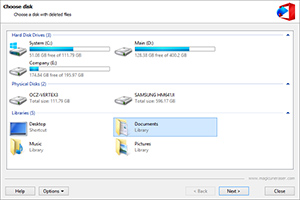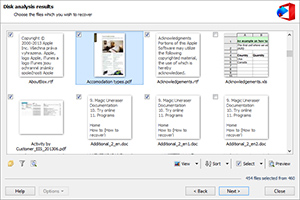Magic Office Recovery Tool: Recover Lost and Deleted Microsoft Office Documents and PDF Files

Recover Office Documents
Magic Office Recovery recovers documents, spreadsheets and other files produced by Microsoft Office applications such as Word and Excel, as well as documents in OpenOffice and Adobe PDF formats. Combining a low-level disk scan engine, comprehensive document analysis engine and polished user interface, Magic Office Recovery delivers best-in-class performance and the easiest usage experience possible.
Features and Benefits of the MS Office Recovery Tool
Magic Office Recovery is designed to recover lost and deleted documents located on healthy, damaged, formatted, and repartitioned storage media.
Recovers Office Documents, Spreadsheets and PDF Files
- Undeletes a wide range of documents produced by Microsoft Word, Excel, OpenOffice, Adobe PDF and other office applications;
- Recovers documents in Microsoft Office 6 – 2019 formats, Adobe PDF, OpenOffice;
- Recovers documents healthy, formatted and damaged partitions;
- Supports all types of storage media including hard drives, SSD, USB drives, memory cards etc.;
- Recoverable documents are displayed as a thumbnail gallery;
- Built-in full-size preview of recoverable documents;
- Filters out irreparable documents. Each document is checked for consistency before being added to the list.
Low-level File Recovery Engine
- Comprehensive recovery engine shared with Magic’s top of the line data recovery product;
- Quick scan returns the list of deleted documents in matter of seconds;
- Comprehensive analysis scans entire disk surface in low-level mode;
- Data recovery engine tested on multiple damaged, formatted and inaccessible disks.
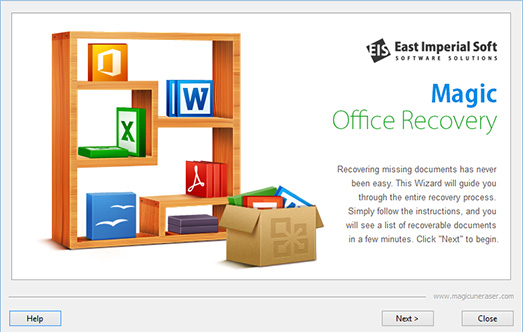
Office Recovery Made Easy
Magic Office Recovery is a highly sophisticated tool that’s extremely easy to use. Featuring a step-by-step wizard, Office Recovery software guides you through the entire recovery process. Deleted documents are displayed in an Explorer-like window as a thumbnail gallery. You can click any document to see its full-size preview before the recovery. You can do it even if Microsoft Office or another office application is not installed as Magic Office Recovery features a built-in document viewer with no external dependencies.
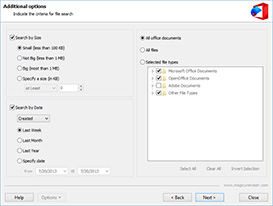
Recover from Formatted, Corrupted and Inaccessible Media
Kept an important document on an accidentally formatted USB drive? Can’t access a memory card or repartitioned the disk? Magic Office Recovery is designed to help recover your work in all of these situations. Performing a comprehensive low-level scan of the damaged disk, Office data recovery software can reliably detect, validate and recover a wide range of documents in Microsoft Office, OpenOffice and Adobe PDF formats.
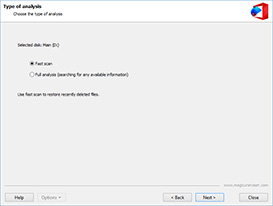
Comprehensive Analysis
Sometimes you’ll have a difficult case of a damaged hard drive, a formatted partition of an unreadable memory card. If this is your case, choose Comprehensive Analysis. In this mode, Magic Office Recovery will read the entire content of the disk, flash drive or memory card in order to locate every single document that’s still recoverable. This mode is based on Magic’s proprietary content-aware analysis, an algorithm that can detect supported documents on badly damaged storage media.
Content-Aware Document Recovery
Magic Office Recovery shares its data recovery engine with Magic’s top-of-the-line data recovery tool, Magic Partition Recovery. Engaged in Comprehensive Analysis mode, this low-level recovery engine performs a content-aware search on the entire surface of the disk, reading information sector by sector and matching the result against a built-in database of recognizable document formats. If a known type of document (such as a DOC/DOCX, XLS/XLSX, RTF, PDF etc.) is encountered, Microsoft Office file recovery software performs a consistency check on the file. Only those documents passing the consistency check will be added to the list of recoverable files, presenting an uncluttered view of all document files that are 100% recoverable.
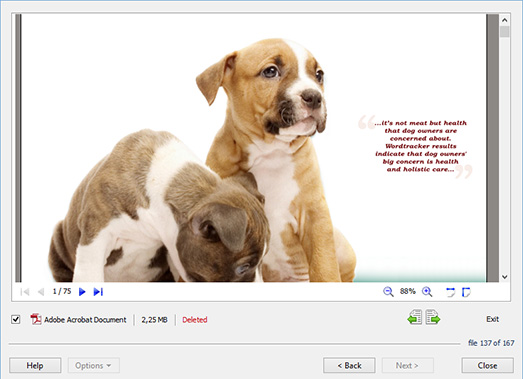
Instant Recovery
with Quick Scan
Deleted a document five minutes ago? You can get it back even faster! Magic Office Recovery offers a fast Quick Scan mode allowing you to recover recently deleted documents in a matter of seconds. Quick Scan is blazing fast – it literally works faster than it takes you to delete a file!
Wide Range
of File Formats
Magic Office Recovery can recover documents, spreadsheets and PDF files produced by Microsoft Office 6 through 2019 applications, all versions of OpenOffice and Adobe Acrobat. It can recover files in DOC/DOCX, XLS/XLSX, RTF, OpenOffice ODT, ODS, ODP, Adobe PDF, and over a dozen other formats.
Buy Now
Explore the features of the MS Office recovery tool and restore your valuable Word, Excel, and PDF documents. Gain access to your data even from formatted, damaged, and corrupted devices in just a few seconds.
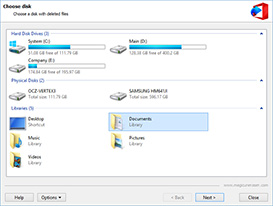
Recover Documents
from FAT and NTFS Disks
Whether you have an NTFS-formatted system drive or a memory card formatted with FAT16, Magic Office Recovery can reliably extract documents regardless of the version of file system. You can recover documents from disks formatted with any revision of FAT or NTFS.
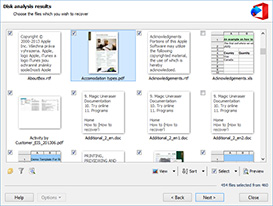
All Types
of Storage Media
We tested Magic Office Recovery with a wide range of storage media including traditional hard disks and SSD drives, USB drives, memory cards, removable drives, and many other types of storage devices.
Step-by-Step Guide to the Office File Recovery Software
- #1 Select Start the Microsoft Office recovery tool and select the disk with deleted files.
- #2 Analyze Choose between a quick scan or full in-depth analysis for damaged partitions.
- #3 Preview After disk analysis the program will show the results with thumbnail-sized previews.
- #4 Recover Choose the files to restore and the program will do the rest for you.
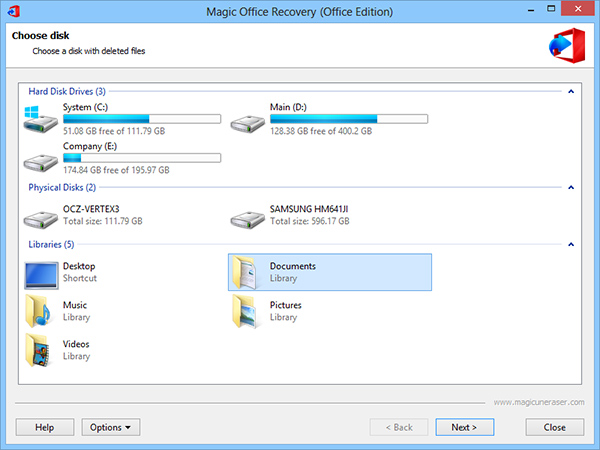
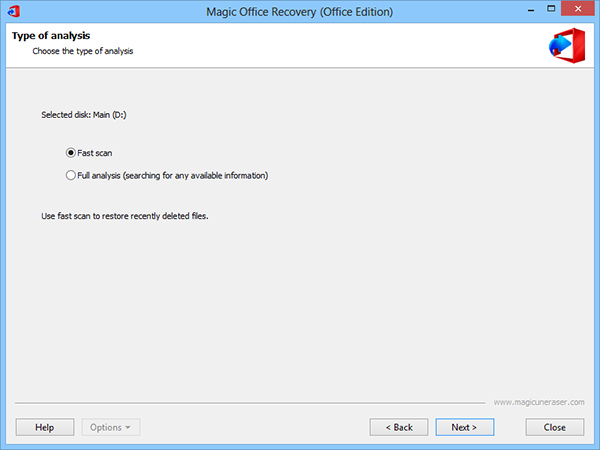
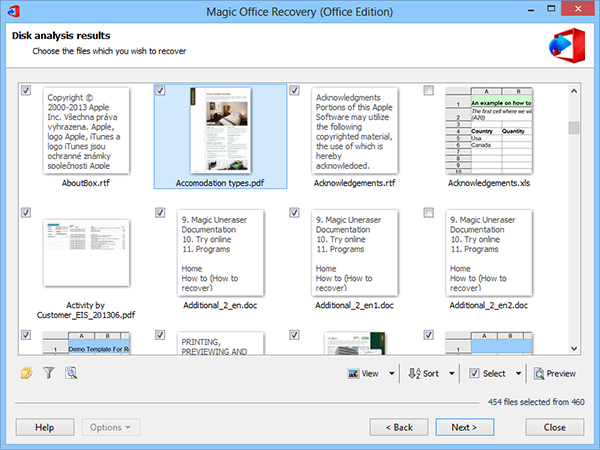
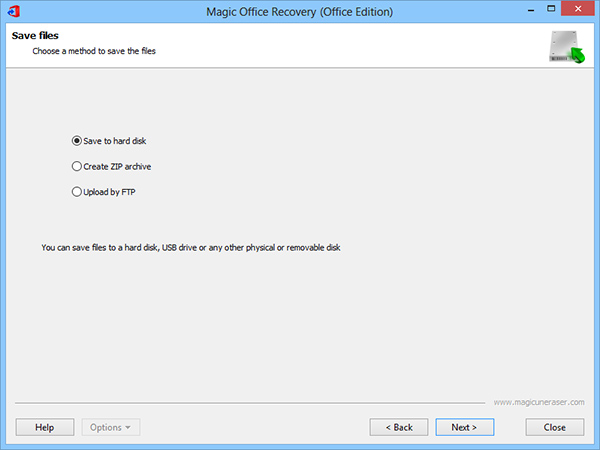
Free Download
The free version of Magic Office Recovery will perform the complete scan of the system, discover recoverable files and display full-size previews.
Help
Useful Articles
Tech Specification
Supported File Systems
Windows
- NTFS
- ReFS
- FAT
- FAT32
- exFAT
macOS
- APFS
- HFS+
Linux
- Ext2/3/4
- XFS
- Btrfs
- ReiserFS
- ZFS
Unix
- UFS 1
- UFS 2
Supported File Types
- Microsoft Word Documents
- Microsoft Excel Worksheets
- OpenOffice Text Documents
- OpenOffice Spreadsheets
- OpenOffice Presentations
- Adobe PDF Documents
- Rich Text Format (RTF)
- Text Documents (TXT)
- and many-many others
Intel/ARM-compatible platform
- Windows (XP / Vista / 7 / 8 / 10 / 11)
- Windows Server (2008 / 2012 / 2016 / 2019)
- macOS (10.4 Tiger – 15 Sequoia)
- Linux (Ubuntu, Debian, Fedora, Red Hat…)
Hardware Requirements
- X86 or X64 CPU architecture
- 1 GB of RAM
- Administrative privileges are required
Features Overview
Fully guided
recovery wizard
100% recovery
guarantee
Recovers documents
from corrupted partitions
Pre-recovery
preview
Content-aware
analysis
Features fully guided, step-by-step file recovery wizard
Magic Office Recovery combines a high-tech recovery engine with an easy, user-friendly interface. A fully guided wizard will take you through the entire recovery process step by step. The wizard makes the recovery easily possible to anyone. The wizard allows specifying which disk contains the documents to recover, and whether to use Quick or Comprehensive analysis. Additional options are available but can be left to their default values if desired. Two recovery methods are available: Quick Scan and Comprehensive Analysis. In Quick Scan mode, MS Office file recovery software works blazing fast, displaying a list of recoverable documents in a matter of seconds. The Quick mode is great if you want to recover some recently deleted documents.
If you have a formatted partition, corrupted or inaccessible hard drive or memory card, the Quick mode may not return meaningful results. If this is the case, use Comprehensive Analysis instead. The Comprehensive mode takes much longer than the Quick one, but can reliably recover Office files and documents stored on badly damaged media.
100% recovery guarantee
Magic Office Recovery is not just another “undelete” tool. Instead of looking for office documents by extension, Office file recovery software has a deep understanding of data formats and the internal structures of those files. Due to the way Windows handles deleted information, some blocks of data previously occupied by the deleted document might be overwritten with other data before a recovery attempt is made. Such files, even if recovered, will be unusable.
There are many more corrupted remnants on the disk than documents that are truly recoverable, which could easily create a mess and clutter the list of recoverable files. Magic Office Recovery performs an obligatory integrity check before adding a file to the list of recoverable documents, validating the document’s headers and internal structures for consistency. This final check ensures that the file, once recovered, will work without problems when you open it with an editor. As a result, we give a 100% guarantee that every document that makes it to the list of recoverable files is actually fully recoverable.
Recovers documents from corrupted and inaccessible partitions
Magic Office Recovery shares its data recovery engine with Magic Partition Recovery, a tool dedicated to recovering information from all types of damaged, corrupted, inaccessible and repartitioned storage media. This highly sophisticated engine allows Magic Office Recovery to reliably locate and recover documents kept on formatted memory cards, repartitioned hard drives, as well as problematic storage media.
If you see an error reading “Windows cannot access the disk” or suggesting that the drive has no file system and needs to be formatted, this can mean that the file system is corrupted. Office document recovery software can deal with such media by performing a thorough scan looking for any sign of a file system, however corrupted it might be. If a file system is found, the tool can then parse its records and extract available information. If no file system is discovered, a content-aware search is performed, reading the entire disk surface and looking for characteristic file signatures typically encountered in document formats. A combination of these methods enables reliable document recovery from badly damaged, corrupted and inaccessible disks.
Thumbnail gallery
and pre-recovery preview
After completing the scanning process, Magic Office Recovery displays recoverable documents as a thumbnail gallery. Thumbnail-sized previews make navigating through documents available for recovery much easier while making searching and recovering a particular file a matter of just a few clicks. If you’d like to see a full-size preview of a particular document, you can open the built-in viewer by simply clicking on any document from the list.
The built-in preview has no external dependencies and requires no Microsoft Office, OpenOffice or Adobe PDF Reader to operate. The preview is fully visual, displaying the complete document or spreadsheet complete with all formatting, fonts, colors, backgrounds and embedded pictures and objects. The preview is available in both full and free versions of the product. Files in formats produced by Microsoft Word, Excel, OpenOffice as well as Adobe PDF can be previewed.
Content-aware analysis recovers files deleted months and years ago
Content-aware analysis is the most comprehensive recovery mode available in any product. In this mode, Magic Office Recovery can recover information that was deleted months and years ago. In addition, content-aware analysis is used to recover information in the most difficult cases such as formatted hard drives, corrupted, and inaccessible storage media or devices that cannot be accessed with Windows.
Content-aware scan is automatically engaged when you select Comprehensive Analysis. In this mode, the easy Office recovery tool scans the entire disk surface at a low level, reading the entire content of the device looking for characteristic signatures that would give away the presence of a recognized file type. If a familiar signature is detected, Magic Office Recovery reads the rest of the data, analyzes the file header and attempts to determine the exact physical location of the file. Unlike Quick Scan, content-aware analysis does not rely solely on the file system, and will work reliably even if there is no file system on a disk or if the file system is severely damaged.
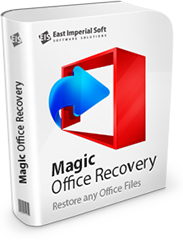
What Others Are Saying
We used this to recover a bunch of office files once one of our computers crashed. Windows could not see the disk from that computer, so Magic Office Recovery was the only tool we could use.
Worked like a charm!
We keep Magic Office Recovery in our office just in case. Every once in a while we do get an important document deleted, or a USB pen drive gets formatted, or something like that. Magic Office Recovery is the best insurance!
Magic Office Recovery is a perfect tool for a small office such as mine.
Saved me hours of work once, and will no doubt deliver great service in the future.
Thank you!
Recommended Products

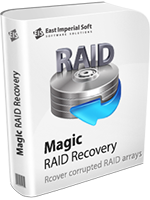

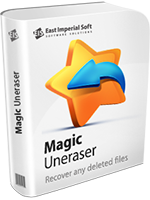



Magic Partition Recovery
Accidentally formatted your hard drive? Deleted or modified its file system? Your system says that partition is corrupted and needs formatting?
Recover lost information, repair broken partitions and rebuild damaged file systems in fully automated mode. No matter how badly damaged your disk is and whether you have a file system on it or it’s completely gone, Magic Partition Recovery can carefully recover your files and reconstruct the partition system structures.

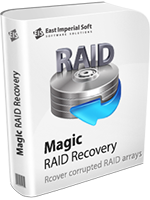
Magic RAID Recovery
Repair corrupted RAID 0, RAID 1, RAID 5, RAID 6, RAID 10 and many other types of arrays by connecting the disks to your computer.
Recover data from single-disk and multi-disk attached storage devices and NAS servers. Extract data from hard drives used in Synology, QNAP, Seagate, Western Digital, D-Link, TerraMaster and Netgear systems.


Magic Browser Recovery
Recover information from a wide range of Web browsers. Access stored passwords, bookmarks, browsing history, and social activities.
Magic Browser Recovery will automatically identify Web browsers ever used on the computer and perform a comprehensive scan of your computer’s file system and disk surface to recover passwords, bookmarks, browsing history and activities in social networks.

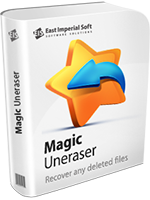
Magic Uneraser
Have you deleted important document MS Office, DVD video, mp3 file or photo? Restore any deleted file using Magic Uneraser!
Magic Uneraser offers fully guided, step-by-step approach to recovering deleted files. Supporting all versions of Windows, macOS and Linux, Magic Uneraser allows you to unerase deleted files and recover information from all types of storage media.


Magic Photo Recovery
Recover all types of images quickly and reliably! Magic Photo Recovery recovers deleted photos from hard drives, memory cards or digital cameras.
Magic Photo Recovery makes digital photo recovery easy. The fully guided, step-by-step file recovery wizard allows unerasing deleted photos completely automatically. You can recover files from healthy and damaged hard disks and digital cameras, corrupted and formatted memory cards, etc.
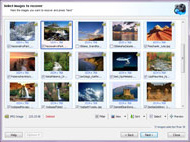

Magic Data Recovery Pack
Recover deleted files, undelete music, unerase movies, documents and pictures with the most advanced file recovery software!
Magic Data Recovery Pack offers the most advanced file recovery capabilities in a single package. Recovering files from all types of storage media, Magic Data Recovery Pack can recover deleted information from all versions and revisions of NTFS, ReFS, FAT, exFAT, APFS, HFS+, Ext2/3/4, XFS, ReiserFS and UFS file systems.