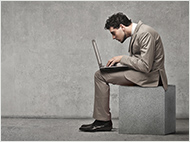4 Best Disk Drill Alternatives for Windows and Mac
Have you ever found yourself desperately trying to restore accidentally deleted data? In this case, you will need a special piece of software to retrieve corrupted files. These programs are also known as wizards. One of the most popular is Disk Drill Data Recovery. However, today we will examine Disk Drill Data Recovery alternatives. Currently, there is a wide range of both subscription-based and free tools powerful enough to match your needs... Read the article
- February 10, 2022
7 Best EaseUS Data Recovery Alternatives for Windows and Mac
Every Windows user has met with the loss of files and data at least once. This can range from a few missing text documents from your desktop to the complete loss of all information on your hard drive. Moreover, these events are beyond the user’s control and happen suddenly in most cases. However, user errors can also lead to data loss. Many programs have been created to recover lost files. These solutions scan the user’s hard drive and try... Read the article
- January 28, 2022
How to Fix a WHEA Uncorrectable Error Without Data Loss
Many of us have encountered various errors while using Windows OS. Some are quite harmless and can be quickly resolved without serious problems. However, the most annoying of them is the WHEA Uncorrectable Error which occurs on . This error is extremely serious and could result in losing valuable data from your device. In this article, we will look at what this error is, what exactly is causing this error, its consequences, and how to fix it... Read the article
- December 28, 2021
How to Recover a Formatted Partition in 6 Easy Steps
Are you having trouble restoring a lost partition? You’ll definitely need to carefully choose what software tools to solve it with. In particular, using multitasking software designed to solve common problems can produce unpredictable results. In this article, we will explain how the data recovery procedure works, and which recovery software should be used in such situations. Restoring a lost partition: Main reasons and effects Before we dive... Read the article
- December 27, 2021
7 Steps for RAID 5 Data Recovery Guide: How to Recover Data from a Failed RAID 5 Array
RAID 5 technology allows three or more hard drives to be combined into a single array to distribute data evenly and ensure file system integrity. Unfortunately, even these reliable arrays have problems, and then the question arises: “How to recover data from RAID 5?” Below, we will tell you about the reasons for the failure of RAID 5, as well as provide a detailed guide on how to recover data from RAID 5 hard drive. Recovering data... Read the article
- December 23, 2021
How to Upgrade Windows 10 from 32-bit to 64-bit Without Losing Data
If you update the 32-bit version of Windows 7 or 8 (8.1) to Windows 10, you’ll get the 32-bit version of the new OS in the end. Some devices come with a 32-bit operating system preinstalled, though their processors support Windows 10 64-bit as well. Therefore, you can change to this OS. It will be very well-timed, especially if you have already installed more system memory for your computer. In this article, we will tell you how to change... Read the article
- July 25, 2018