Manual Mode
By selecting this option, you can specify all or some parameters of the RAID array manually.
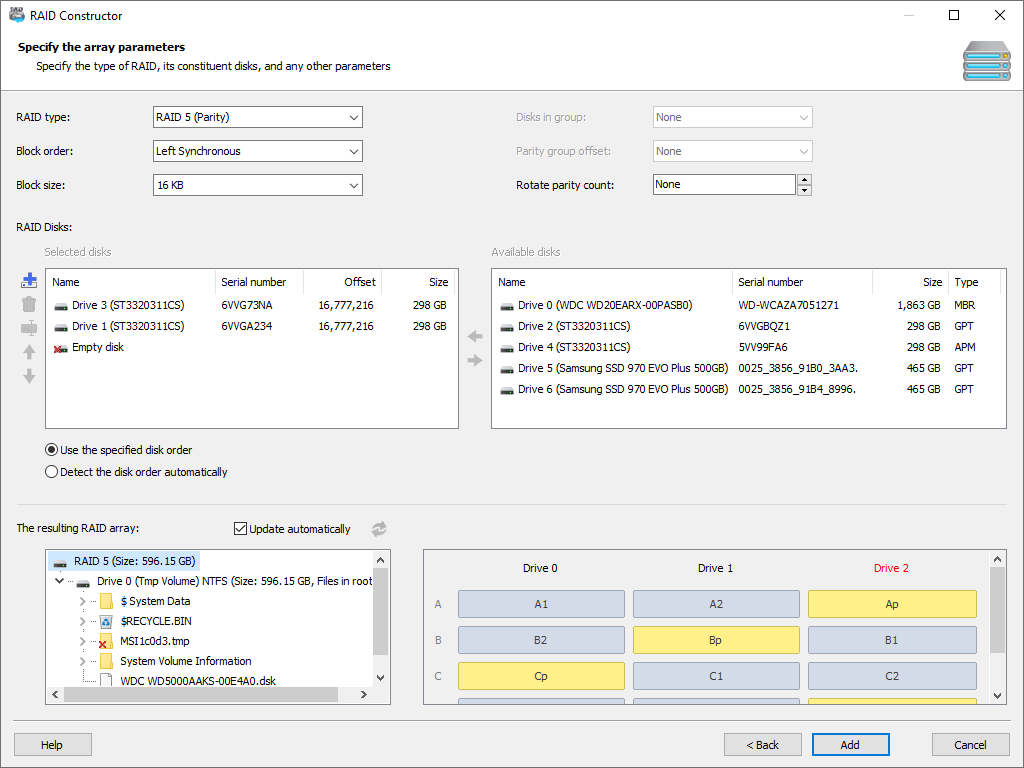
Specify the RAID type, block order, block size and other settings. If you do not know one or more settings, select “Detect automatically” and the tool will try to determine the options that were used when creating the array.
Select the physical disks that used to be members of the array. If you know the exact order of the drives, select the “Use the specified disk order” option. Otherwise, select “Detect the disk order automatically”, and the tool will help you determine the right disk order.
If some of the disks in the array are damaged and are no longer available, add blank disks to the RAID using the “Empty disk” button. The number of disks specified must match the number of disks in the original RAID array, even if some disks are no longer available.
In certain cases, multi-disk volumes occupy only a part of the physical disk (for example, if two different sized hard drives are used in a mirror). In other cases, the beginning of the array may not correspond to the beginning of the physical disk. If this is the case, you may need to manually specify the offset. To specify these parameters, right-click on the disk which parameters you want to modify and select the option “Change disk offset/size”.
In the lower left part of the window, you can instantly see the volumes discovered on the assembled RAID array using the specified parameters. The pane will list the logical volumes and the files in the root directory of each of these volumes. The “Update automatically” option will allow you to update this data when any setting of the RAID array you are rebuilding has changed. Otherwise you can manually update the result by clicking the “Update” button.
In the lower right part of the wizard, the RAID array is presented as a diagram. By changing the type of the array, the disk order or block order, you can immediately see how the data and parity blocks are arranged on the disks.
Click “Add” to assemble a virtual RAID array for analysis. If some settings of the array were unknown, click “Next” for the tool to detect them automatically.
Content