
Attention!
The program Magic Linux Recovery is no longer supported.
Please consider the more powerful and newer product Magic Partition Recovery.
How to Register the Program
You can find information on cost and methods of payment for the program on purchase page of the official site of the product. Process of purchase is very simple: you can buy and register the program in current of several minutes, not departing from a computer.
After payment the registration key which will change a trial-version to the full version, automatically will be emailed to you.
You can open a registration window, pressing button “Registration” on the program panel.
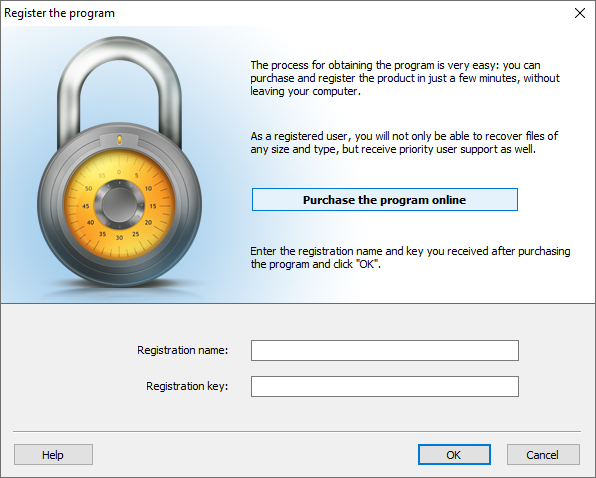
In this window you need to enter “Registration name” and “Registration key” which you receive buying the program and press “OK”.
Content