How to recover deleted files from a USB flash drive
- Published: September 21, 2017
- Updated: September 5, 2021
If you find out that files have been deleted from the flash drive, we strongly recommend that you do not use the drive until you apply some data recovery software. Let’s look at the points that need to be considered.

Do not use the USB flash drive for its intended purpose, i.e. do not write or copy new files to it. This will improve your chances for recovery. The more information will be written to the USB flash drive before it is restored, the less are the chances that the deleted files could be restored.
When recovering files, do not install the program on a USB flash drive that contains deleted files. Install the program on another disk or removable device.

Fortunately, in many cases files can be restored. Magic Partition Recovery is a new generation software, and by analyzing and scanning the flash drive, the utility can restore all deleted files.
To recover deleted files from the USB flash drive, connect it to the computer, and it will appear in the list of connected devices. To start the analysis, select the disk with the deleted files.
You can stop the process of file recovery by clicking the “Stop” button, but we recommend that you should wait until the program completes the disk analysis.
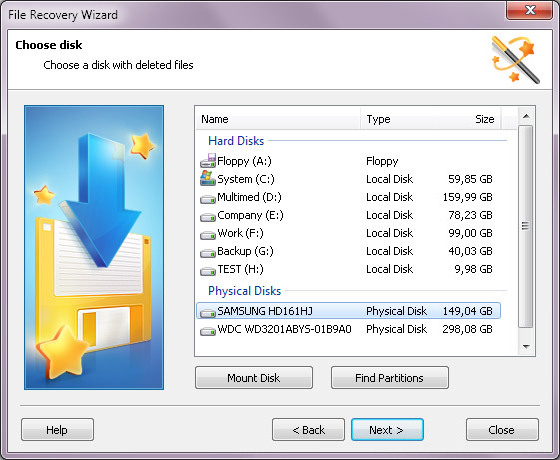
When it’s done, the program displays the list of folders on the selected disk. Selecting a folder in the left pane, you can view its contents in the right pane.

Use the “Search” option to find the required file.
For convenience, use the “Filter” option to see only deleted files. Use the right pane to restore the required files.
If the “View” option is active, the contents of the file will be displayed immediately when the file is selected.
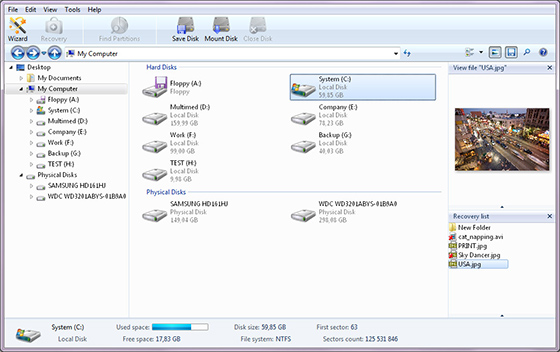
In the right pane, select the files or folders that you want to restore, click the “Recovery” button on the panel. The file recovery window appears. You can select the folder where you want to restore the deleted files.
Like This Article?
Stay Tuned






Comments