Save Wizard
The Save Wizard appears when you click “Recover” in the program toolbar. It is a convenient, step-by-step wizard which allows you to easily save recovered files. Simply follow the instructions closely.
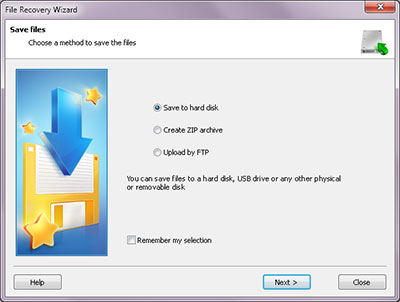
Here you are asked to choose one of four methods for saving your files (save to hard disk, create ZIP archive, save on the Internet through a FTP server).
The option “Remember my selection” allows starting the wizard immediately from the next step, using the selected method for saving.
Select a method for saving your files and click “Next”.
Content