Type of Analysis
In this window you should choose the type of analysis you want (“Normal scan”, “Content-aware analysis” or “Both types of analyses”).
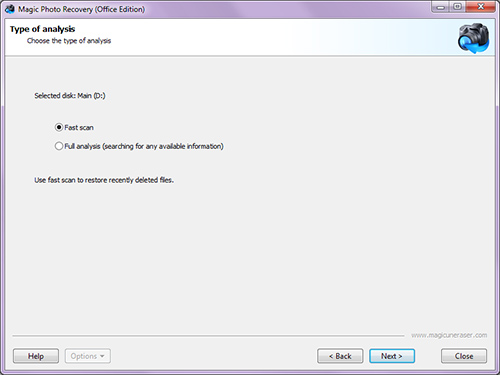
Normal scanning allows you to find deleted files based on information available in the file system. Using this option, you can recover all information about your files (filename, date, attributes…).
With content-aware analysis, the program will look for deleted files based on signatures (searching for file contents). In this case you will not be able to recover file information (filename, date, attributes…).
You can combine the two options by selecting “Both types of analyses”. The process will take longer but allow retrieving from the disk all available information about the deleted files.
Important! “Normal scan” or “Both types of analyses” cannot be used for the analyses of physical disks; only “Content-aware analysis” is available.
Click “Next” to continue.
Content