Previewing Images
You can preview any image before recovering it.
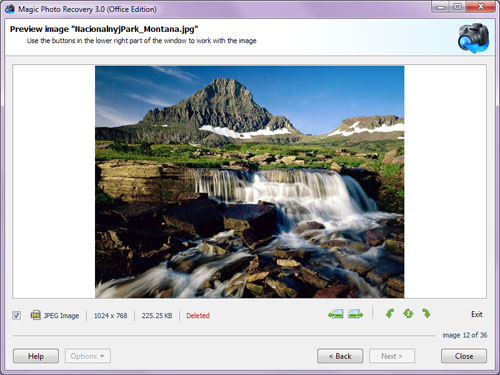
The lower left part of the window contains the file information: recovery status, current status (existing or deleted), image type, dimensions and size.
The lower right part of the window contains the following buttons:
“Previous image”, “Next image” – allow you to preview the previous/next image in the image list.
“Rotate Counterclockwise”, “Rotate 180°”, “Rotate Clockwise” – allow you to rotate the image in the preview mode for better viewing convenience.
The “Exit” button is used to close the preview window and go back to the list of images.
Content