Automatic Mode
Select the disks that used to be members of a RAID array. Note that you will also need to specify the number of disks in this array, counting any unavailable disks as well. For example, if your RAID array consisted of four disks and one of them is no longer available, then specify “4” and select the three remaining disks.
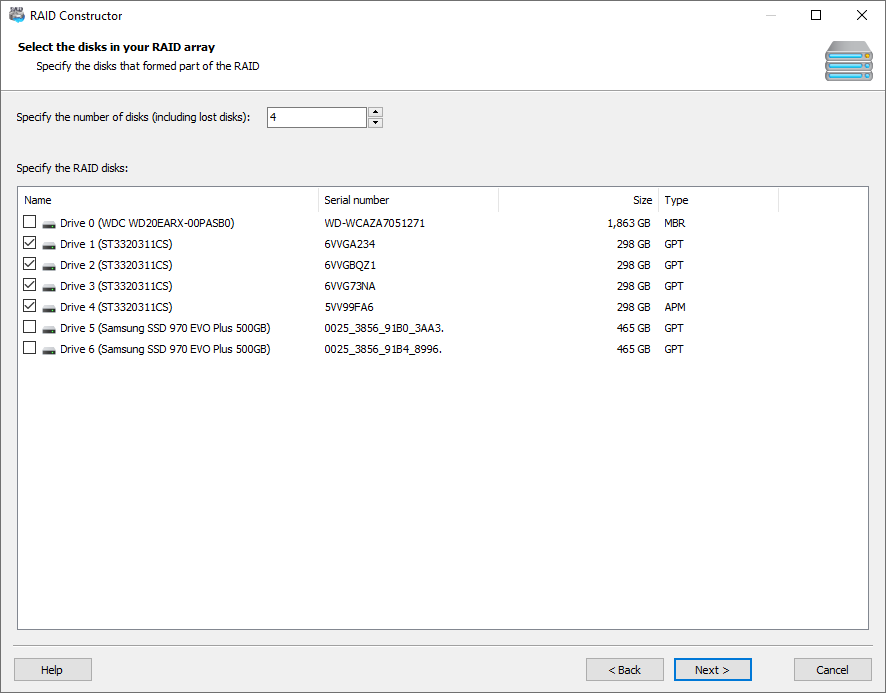
Click “Next” to start searching for RAID arrays. The tool will try to discover all possible RAID configurations.
Content