RAID Recovery
Magic RAID Recovery offers several options for recovering data from your RAID arrays.
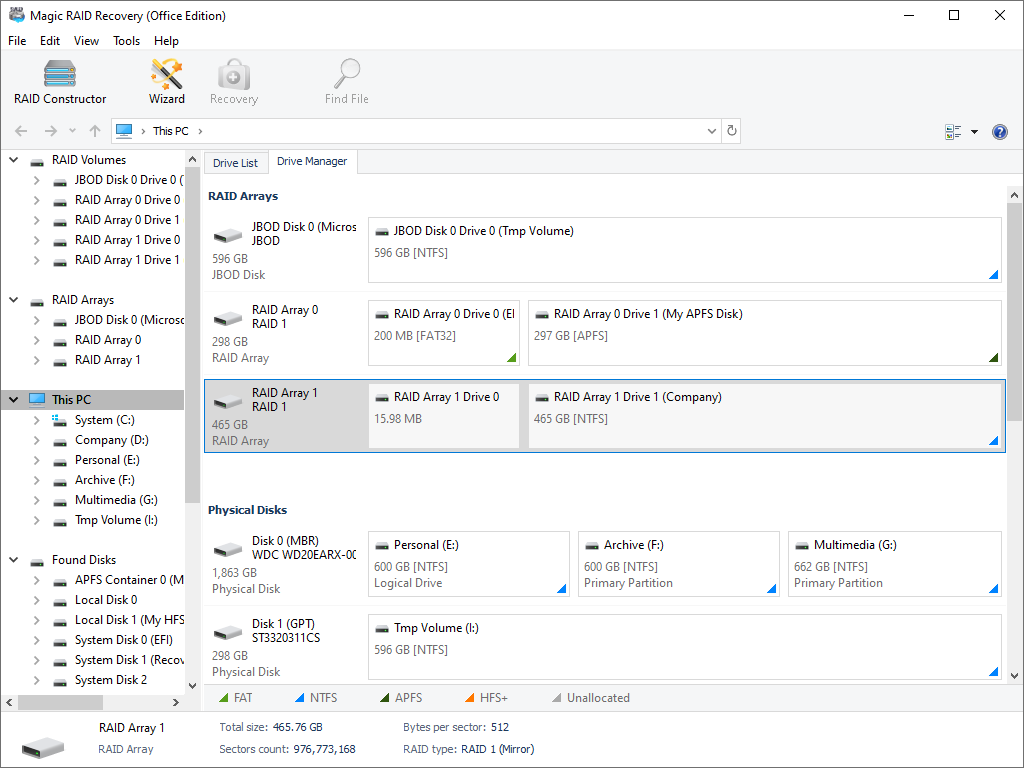
The simplest and most straightforward usage scenario for Magic RAID Recovery is pulling data from healthy, complete, non-degraded RAID arrays with all logical volumes intact. If this is the case, you’ll be able to copy the files and folders off the RAID array without having access to the original system or the RAID controller. In addition, you’ll be able to recover deleted files from the working RAID.
When you launch Magic RAID Recovery, the tool automatically detects such multi-disk arrays, and adds them to the list of available hard drives. All you need to do is analyzing that disk, locating the files you want to copy, and restore them onto a separate storage media. The same thing happens when you delete logical volumes from a working RAID array. In this situation, a full disk analysis will be performed, and all deleted partitions will be discovered.
The second case occurs once the RAID array has been corrupted (for example, a RAID controller had failed and corrupted the system structures, one or several hard drives failed or have been thrown out by the RAID controller for any reason). If this happens, you will need to disconnect the hard drives from the original RAID controller and attach them directly to the SATA ports located on the motherboard. The culprit here is making the operating system recognize each of them as a separate physical disk and not as a single degraded storage space.
Once you do that, launch Magic RAID Recovery. The tool will automatically determine the type of the original RAID controller was used, reassemble the RAID array, and add it to the “RAID Arrays” section in the main window. It will also find all logical volumes in the multi-disk storage pool and add them to the list of “RAID Partitions”. After that, you can treat the array as a regular single-disk storage space.
The most difficult case involves one or several failed hard drives. If this happens, you will need to connect the remaining working disks to your computer and run Magic RAID Recovery. The tool will automatically process parity information from the available hard drives and attempt to recover the data. Even if the number of disks is lower than the rated redundancy level for the type of the RAID array being recovered, Magic RAID Recovery will attempt to recover the data that might still be accessible given the circumstances.
Content